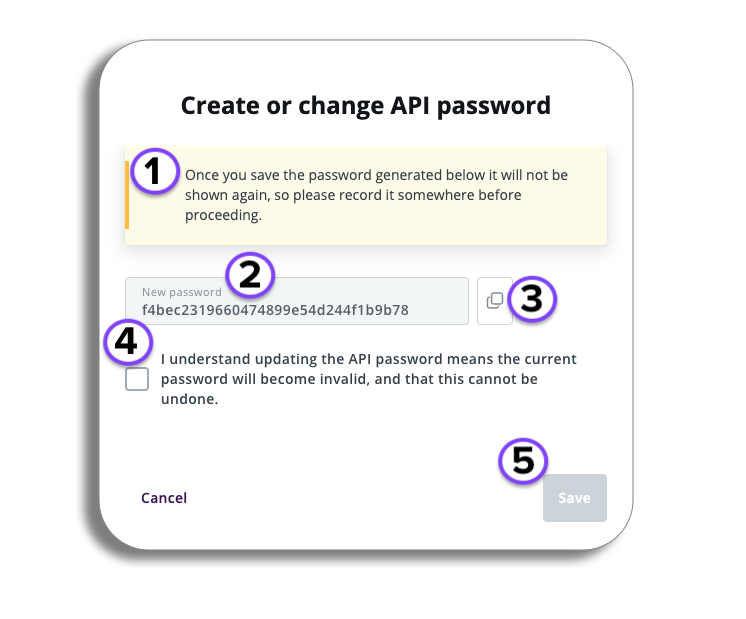Basic Auth Password
Introduction
Generating an API key serves as an authentication method, similar to a password, that grants you access to our API’s functionalities.
Please be aware – you will only be able to see the Basic Auth Password Page if you have Admin access.
Accessing basic auth
To get to the basic Auth page:
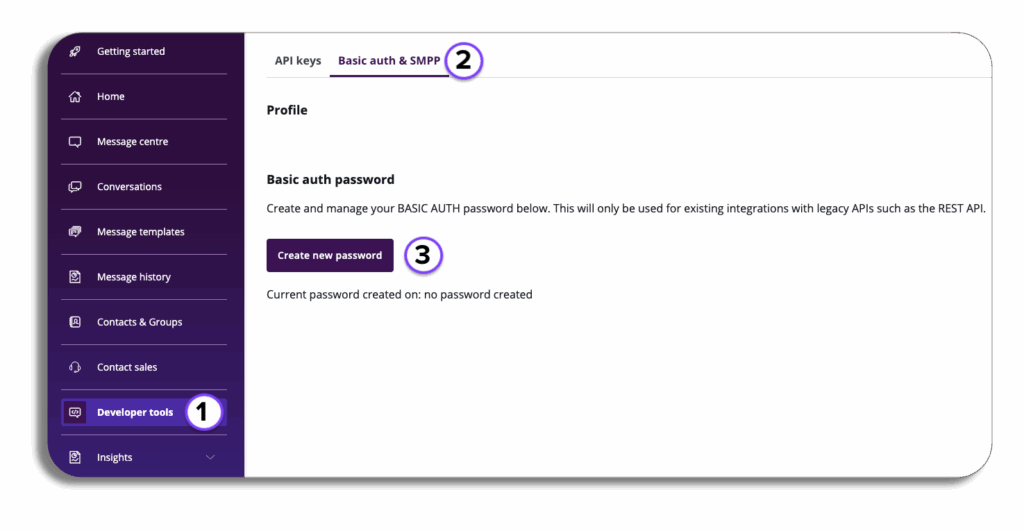
- Select Developer’s tools.
- On the developer’s tool page select Basic Auth password.
- Select Create new Password to generate your Basic Auth Password.
Create or change API password
- A reminder that once you save the password it will not be shown again, so please record it somewhere securely i.e. a password vault.
- This is your Basic Auth Password
- You will be able to copy the password by pressing this
- Please tick the following box to acknowledge that updating the API password will make the previous one invalid.
- Press save once you have completed the above to create your new Basic Auth Password.