Opt Outs
Introduction
Opt-outs are when a recipient opts out by replying ‘STOP’ to a message sent to their number, you’ll no longer be able to message them, On the platform you can import the contacts you already have as opt-outs and review and add additional contact numbers of those who have opted out of communication. The platform will automatically block attempts to contact these numbers.
Please watch the video below that will guide you through the opt-out process, or you can read through the process just past the video.
Video
Page Overview
- Add opt-outs: Add any new opt-outs to your list.
- Filter & Search: You will have the option to filter and search your opt-outs.
- Export: Export your opt outs as a CSV.
- Delete: Selecting one of these numbers will give you the option to delete them from the opt-out list.
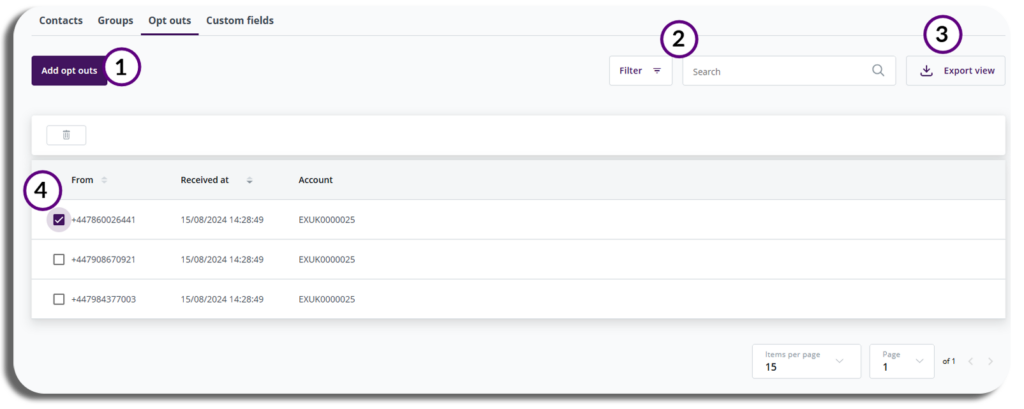
Adding new opt-outs
A new feature for the platform is that you can now do a bulk upload via a CSV. file of opt-outs if you had a list to import.
You will need to import opt-outs as a file upload, you can download a template CSV. file that will show you how to format the document.
PLEASE BE AWARE – Uploaded files will fail if they are not in the correct format.
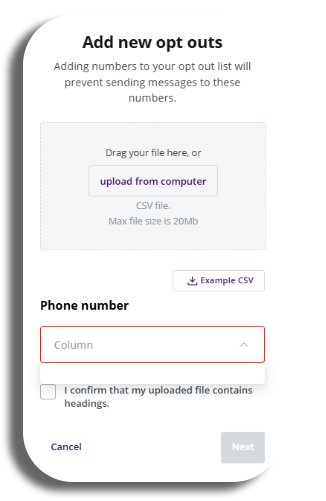
Once you upload a file your column headers will be available in the drop-down for you to select the one with numbers you want to upload.
Tick the confirmation box that this is correct and then press next to upload that column’s information to the opt-outs page.
PLEASE BE AWARE -Customers can opt out of messages by replying “STOP.” Those who do will be listed in the opt-out section. If they reply to any messages, they will be automatically removed from the opt-out list, and messaging will resume. (this will vary on a country to country basis)
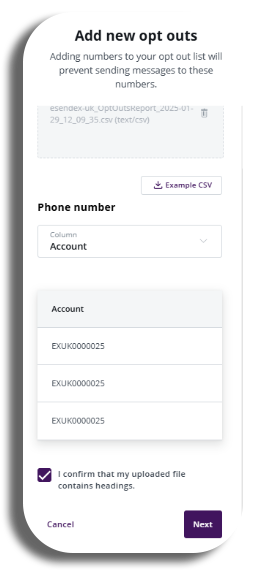
To learn more about the next section of the Contacts & Groups, click here.