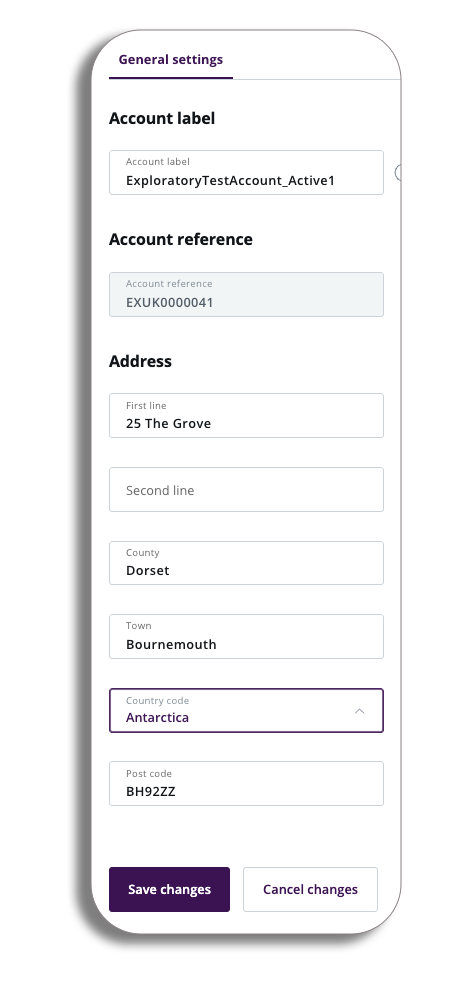Profile Settings & My Account
Summary
How to access
You can get to customer administration by clicking the profile icon in the top right-hand corner. in the drop-down down you will the options for Profile settings and My Account.
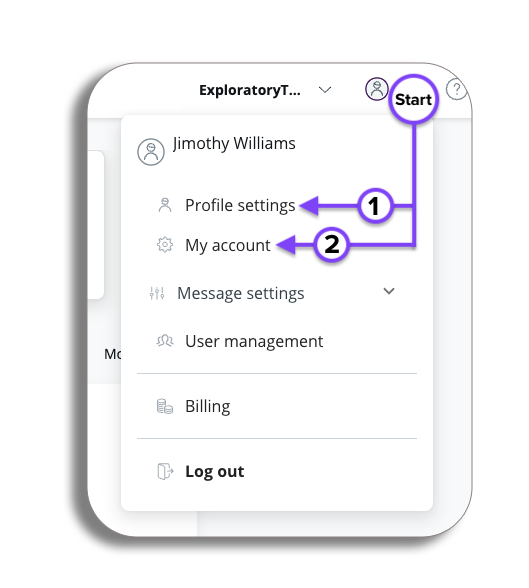
Profile Settings
Profile
Here you will be able to add their first name and surname, once you have entered this your name will appear on your profile dropdown.
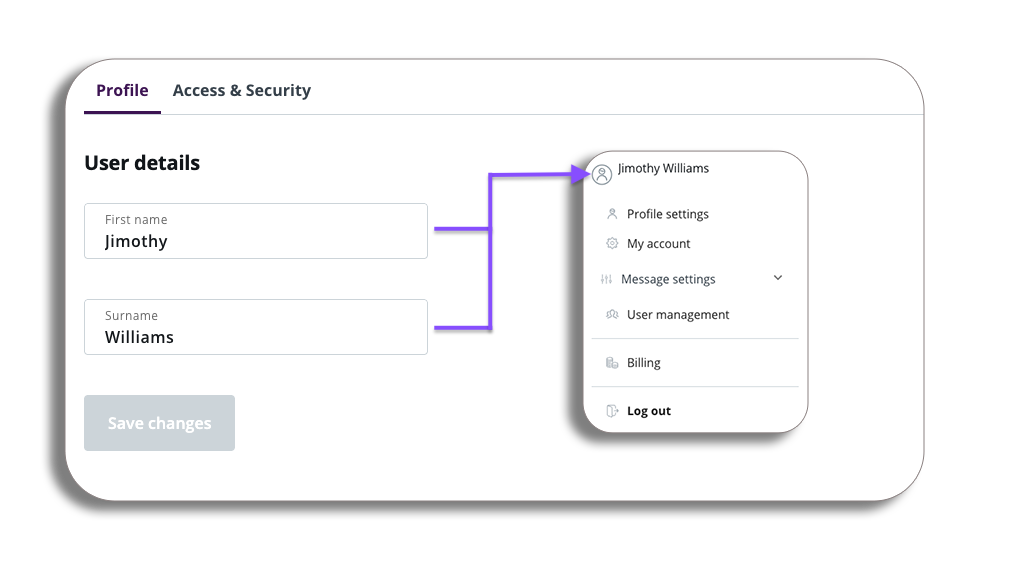
Access and security
In this section, you can reset your password. By clicking the “Reset Password” button, you will receive instructions sent to your registered email address.
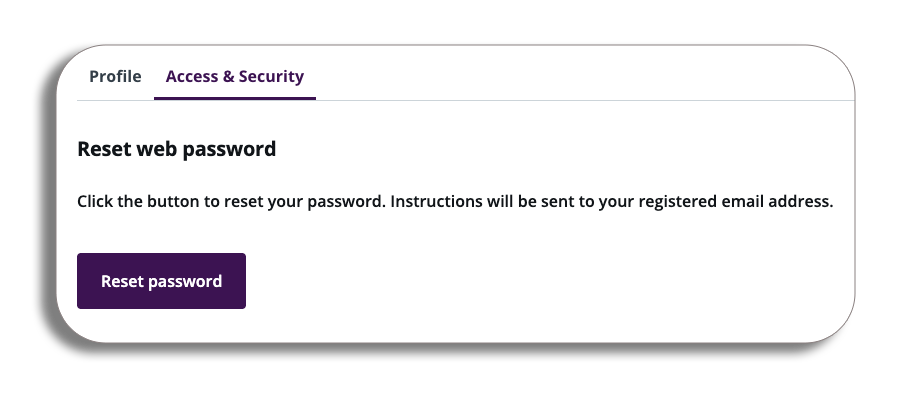
My Account
General Settings
Selecting my account in the drop-down menu will take you to the general settings tab.
You will be able to set your Account label This will be your account name. If left blank, your Esendex account reference (EXUK0000042) will be used.
Please be aware – You will not be able to amend your Account reference.
Address
You will also be able to set your address in this section, the address you add here will be your primary address. If this is your billing address as well then you are done.
Please be aware– If you have a separate billing address you will need to have added this in your initial setup or contact our support team to add the billing address (add support contact details).
If you are updating or amending your address, press save to update.